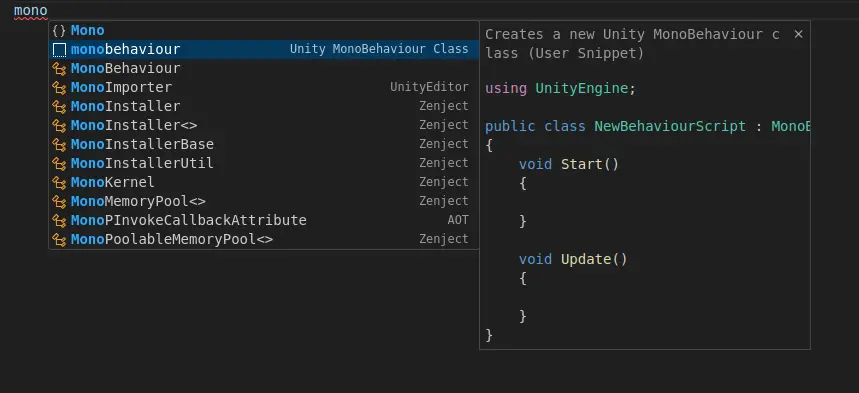The Hidden Cost of Repetition
Every keystroke matters. Not because typing is physically taxing, but because every moment spent on boilerplate code is a moment stolen from creative problem-solving. At OATH Studios, we've learned that game development velocity isn't just about coding faster it's about eliminating cognitive friction wherever it appears.
Consider this: How many times have you created a new Unity script, only to spend 30 seconds typing out the same using statements, class declaration, and empty Start() method? Multiply that by hundreds of scripts across a project. Those seconds compound into hours, and hours into days of developer time spent on work that adds zero creative value.
This is why we automate the mundane.
The Philosophy: Speed Through Standardization
Visual Studio Code User Snippets aren't just a convenience feature they're a philosophy of development. When you remove repetitive typing, three powerful things happen:
1. You Preserve Mental Energy
Decision fatigue is real. Every time you manually write a class structure, your brain makes micro-decisions: Should I include a namespace? Where do my comments go? What order should my methods be in? These tiny decisions drain the mental resources you need for actual game logic, architecture, and creative problem-solving.
Snippets eliminate these decisions by encoding your team's standards directly into the development environment. Type monobehaviour, hit Tab, and move on to the interesting work.
2. You Enforce Consistency
In team environments, consistency isn't just aesthetic it's practical. When every MonoBehaviour follows the same structure, code reviews become faster. Debugging becomes easier. New team members onboard quicker because they're not deciphering individual coding styles.
Snippets become your team's shared vocabulary, a contract that says "this is how we structure code here."
3. You Reduce Errors
Typos in boilerplate code are embarrassingly common. Missing a semicolon, misspelling MonoBehaviour, forgetting a closing brace these mistakes waste time in ways that feel particularly frustrating because they're avoidable.
Automated snippets eliminate these errors entirely. The code they generate is tested, correct, and ready to use.
How Snippets Work: From Concept to Keystroke
User Snippets in VS Code are customizable templates that expand from short prefixes into full code blocks. For Unity C# development, this means you can define exactly how you want your scripts to look, then summon that structure with a few keystrokes.
Creating Your First Unity Snippet
Step 1: Open VS Code and navigate to File → Preferences → Configure User Snippets
Step 2: Select CSharp from the language list
Step 3: Add your custom snippet definition
Here's a practical example we use at OATH:
{
"Unity MonoBehaviour Class": {
"prefix": "monobehaviour",
"body": [
"using UnityEngine;",
"",
"public class ${1:NewBehaviourScript} : MonoBehaviour",
"{",
" void Start()",
" {",
" ${2}",
" }",
"",
" void Update()",
" {",
" ${3}",
" }",
"}"
],
"description": "Creates a new Unity MonoBehaviour class"
}
}
Now, typing monobehaviour and pressing Tab instantly generates your complete script structure.
Understanding Tab Stops: The Secret to Efficient Editing
The ${1:NewBehaviourScript} syntax is more powerful than it first appears:
- The number (
1) defines cursor position order pressing Tab moves you through each stop sequentially - The text (
NewBehaviourScript) provides smart defaults that you can immediately overwrite - Additional stops (
${2},${3}) place your cursor exactly where you need to add logic
This means you can generate a complete script template and fill in the unique parts in seconds, without ever touching your mouse.
Beyond MonoBehaviours: Snippets for Every Pattern
The real power emerges when you extend this approach beyond basic scripts. At OATH Studios, we maintain snippet libraries for:
- MVC Component Templates – Controller, View, and Model boilerplate for UI systems
- Singleton Patterns – Thread-safe singleton managers with lazy initialization
- ScriptableObject Assets – Data containers with standardized serialization
- Custom Editor Scripts – Inspector extensions with proper GUI layout
- Test Fixtures – Unit test setups with common mocking patterns
Each snippet encodes not just syntax, but architectural decisions. They're living documentation that new developers can learn from and experienced developers can move through without thinking.
The Compounding Effect: Small Optimizations, Massive Returns
Consider this calculation: If snippets save each developer 10 minutes per day, that's nearly an hour per week. For a team of five developers, that's 260 hours per year reclaimed for feature development, optimization, or creative experimentation.
But the real return isn't measured in time alone it's in cognitive load reduction. When developers aren't context-switching to handle boilerplate, they maintain flow states longer. They make fewer mistakes. They ship higher-quality code because their attention is focused where it matters.
Version Control: The Missing Piece
Here's a practice that multiplies the value of snippets: check them into source control.
We store our snippet configurations in our project repositories alongside .editorconfig and code style definitions. This ensures:
- New team members get standardized snippets automatically
- Snippet improvements propagate to everyone
- Development environment consistency across machines
- Historical record of how our conventions evolved
Your snippets become part of your team's knowledge base, not siloed on individual machines.
The Broader Principle: Automate Everything Boring
VS Code snippets are one tool in a larger philosophy: Anything repetitive should be automated. If you're doing the same task more than twice, it's worth investigating whether a tool, script, or template can handle it for you.
This mindset extends beyond code:
- Build pipelines automate compilation and deployment
- Git hooks automate code formatting and linting
- Asset import scripts automate texture compression and model setup
- Documentation generators automate API reference creation
Each automation removes friction, preserves focus, and accelerates the path from idea to implementation.
Getting Started: Build Your Own Snippet Library
Ready to implement this in your workflow? Start small:
- Identify your most common code patterns – What do you type repeatedly?
- Create one snippet per pattern – Don't try to automate everything at once
- Refine based on usage – Notice what works and what feels clunky
- Share with your team – Standardization only works when everyone adopts it
- Iterate continuously – Your snippets should evolve with your codebase
The goal isn't perfection it's progress. Even a handful of well-designed snippets can transform your daily development experience.
Speed Is a Feature
In game development, execution speed is competitive advantage. The studio that can iterate faster, prototype quicker, and ship with fewer delays has a fundamental edge.
VS Code User Snippets are a small tool with outsized impact. They won't make a bad developer great, but they will make every developer more efficient. They won't fix architectural problems, but they will prevent the death-by-a-thousand-cuts that comes from repetitive busywork.
At OATH Studios, we believe that developer experience is product experience. When our team moves faster with less friction, our games benefit. When cognitive load decreases, creativity increases.
That's why we automate the boring stuff. That's why we invest in tooling. And that's why something as simple as a code snippet matters more than you might think.
Ready to accelerate your Unity workflow? Start building your snippet library today. Your future self and your team will thank you.